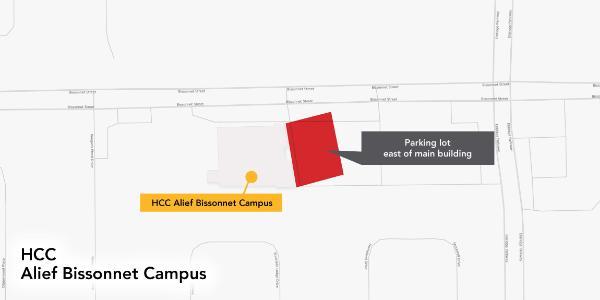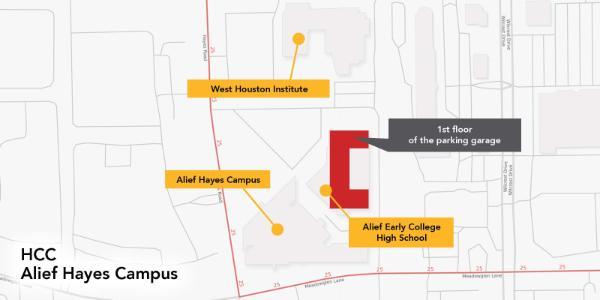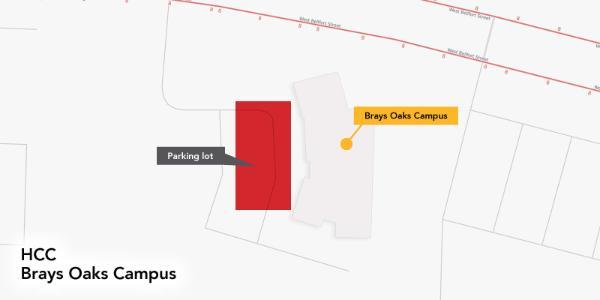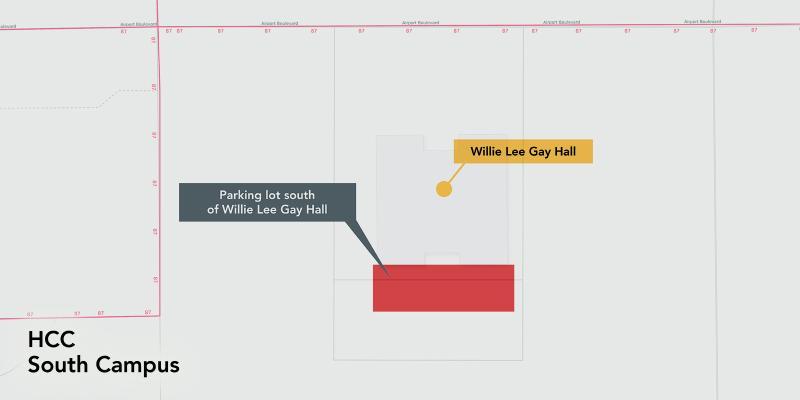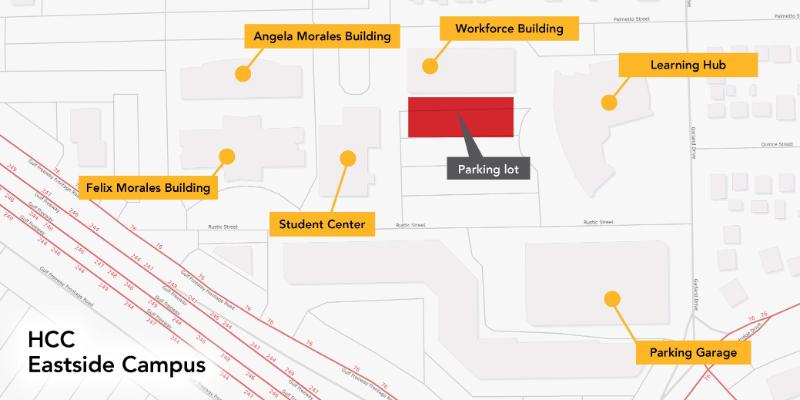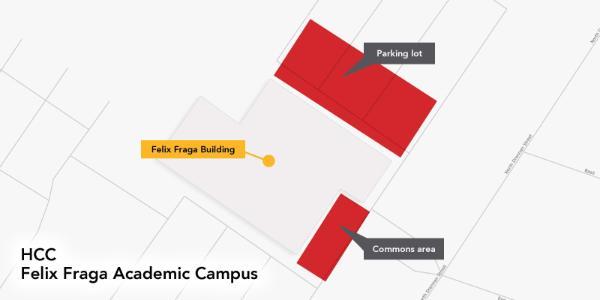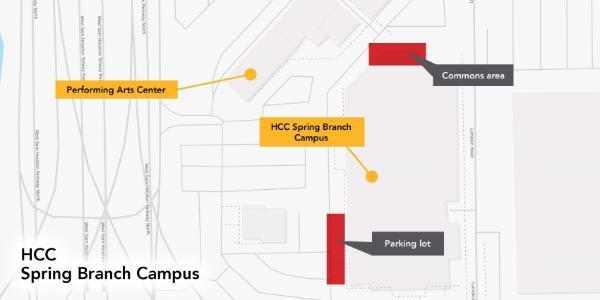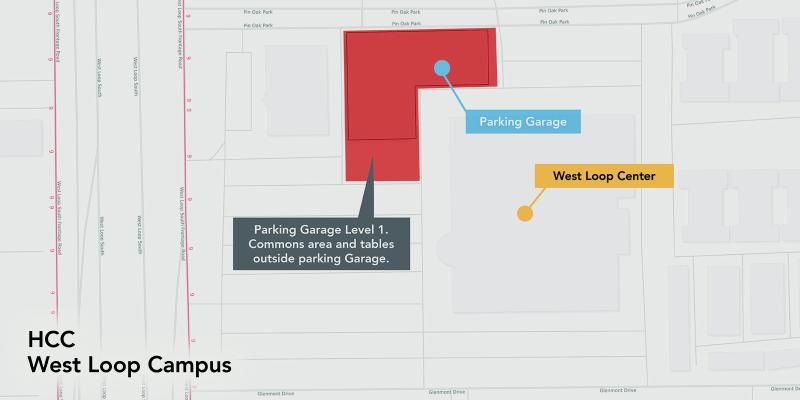Outdoor WiFi Zones

In addition to Wi-Fi coverage inside buildings across Houston City College campuses, outdoor Wi-Fi zones are available in the parking lots of select HCC campuses for students to connect to the internet. Students can park their cars in the designated locations (view maps below), connect to the internet and access all that HCC has to offer.
How to Connect
Current HCC Students – Open your Wi-Fi settings and connect to the HCCprivate network SSID. When prompted, accept the security certificate and log in with your HCC user ID and password.
Prospective HCC Students – Open your Wi-Fi settings and connect to the HCCpublic network SSID. When prompted, accept the HCC Acceptable Use Policy that appears on your web browser.
Outdoor Wifi Zones by campus
Central Campus
- Parking Garage 1st floor
- Austin St. Commons Area adjacent to Fine Arts and Parking Garage
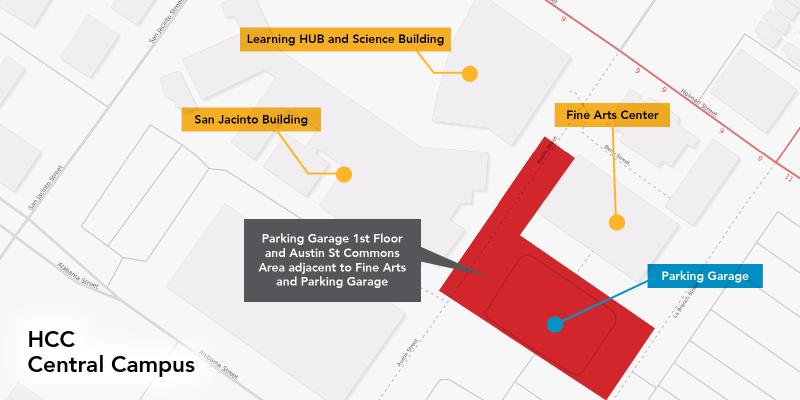
Katy Campus
- East (including tables) side of the Katy Campus building
- Southside of the Katy Campus building

North Forest Campus
- South commons area nest to Workforce Building
- South Parking Lot next to the Central Plant
- North Parking Lot adjacent to the Automotive Building
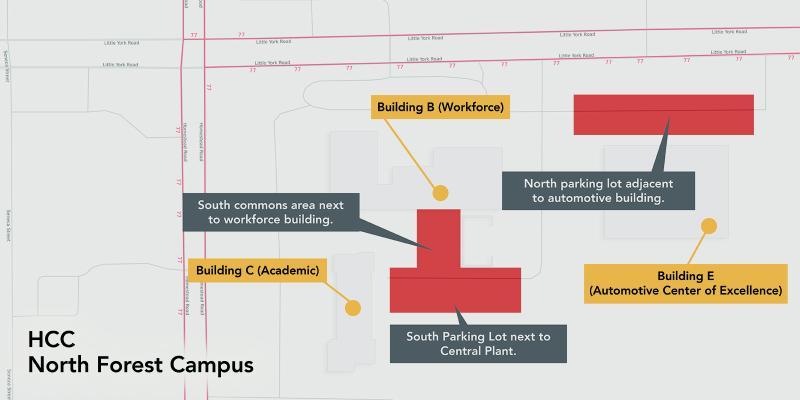
Northline Campus
- 1st Floor of the Parking Garage
- South Parking Lot adjacent to Central Plant
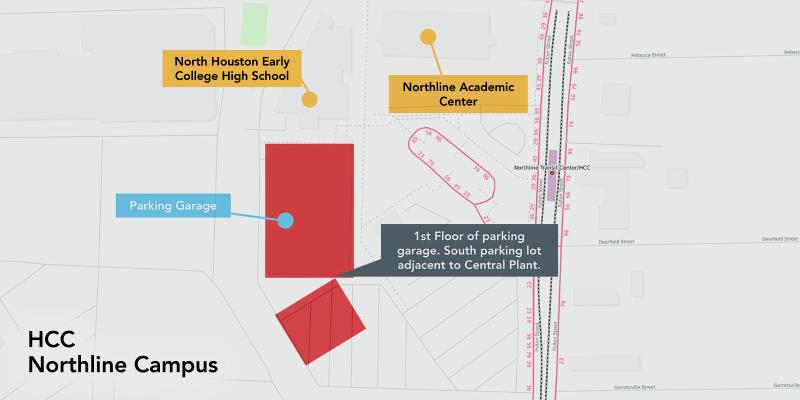
Support
Division of Information Technology
3100 Main St., 4th floor, Houston, TX 77002